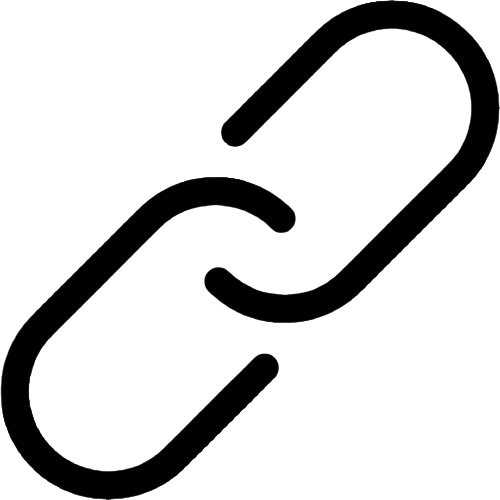**앱 업데이트돼서 내용 다시 올림**
이젠 기다무 웹툰도 네웹 앱에서 바로 소장 가능함
1. 우측 상단에 ... 눌러서 “소장하기”

2. “구매” 선택 후 원하는 회차 소장

그럼 소장됨

기기에 따라서 소장하기가 안 뜨는 경우가 있는데 그럼 시리즈 앱 깔아서 소장하면 됨
1. 네웹이랑 동일한 아이디로 로그인

2. 소장하기

그럼 네웹 앱에서도 영구소장이 되어 있음

다음웹툰은 아직까지는 소장 불가능
(카카페에 올라와 있는 경우엔 가능하니 확인해보기!!)