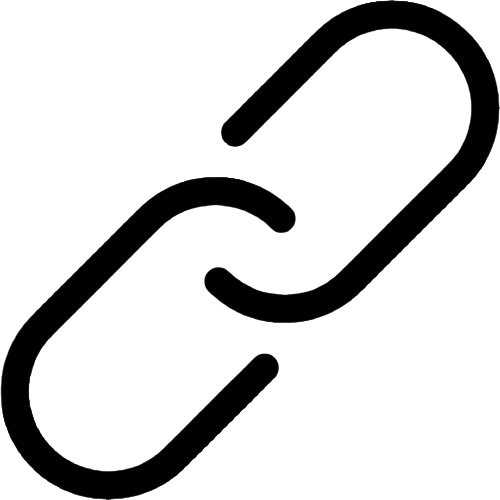https://img.theqoo.net/tLycp
https://img.theqoo.net/BITTk
크롬 열고 앱스토어 들어가서 Youtube Auto HD 다운받고
https://img.theqoo.net/QJNpg
https://img.theqoo.net/CQSGq
https://img.theqoo.net/VhvEP
확장프로그램 관리 들어가서 [시크릿 모드 허용]을 설정해준 후 화질을 720p이상으로 설정
https://img.theqoo.net/HYBUE
https://img.theqoo.net/cQPyd
크롬을 시크릿창으로 열어서 미리 복사해둔 킹덤 무대 링크 복붙해서 틀면 인터넷 연결상태 상관없이 미리 설정해둔 화질로 재생 됨.
재생바 광고 다 스킵하지말고 쭉 보고 창 종료