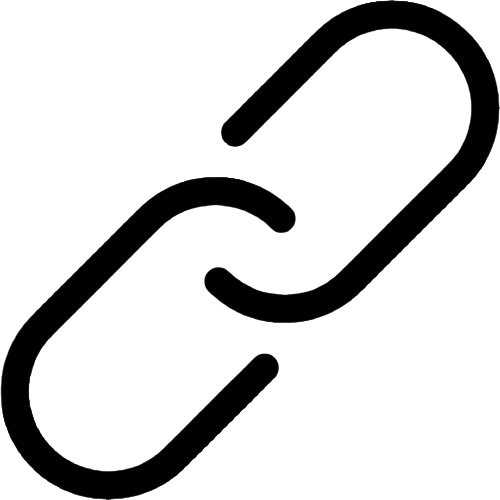https://img.theqoo.net/bOccK
☆플레이스토어말고 갤럭시스토어☆ 가서 '굿락 Good Lock' 이라는 어플 검색
https://img.theqoo.net/dlraK
굿락 열어서 락스타랑 퀵패널 둘다 설치 ㄱㄱ
https://img.theqoo.net/cdcMW
퀵패널 열면 이거 두개 나오는데 밑에 시계 위치 조정 누르면
https://img.theqoo.net/yXcQH
https://img.theqoo.net/qthbe
이런식으로 시계위치 바꿀수있음
https://img.theqoo.net/OhQti
인디케이터 요소 들어가서 없애고싶은거 저런식으로 없애면
https://img.theqoo.net/QWRXU
상단바에 안보이고 싶은거 다 없앨수있음 (위아래비교)
+
https://img.theqoo.net/VeSyq
락스타 들어가서 스타일 추가 클릭
https://img.theqoo.net/RaeOW
그럼 이런 화면 뜨는데 맨왼쪽에서 쓰고싶은 이미지 선택하고 가운데 눌러서 원하는 시계모양 + 위치 설정 가능
https://img.theqoo.net/tIpSi
오른쪽 누르면 잠금화면에 뭐뭐뜨게하고싶은지 설정할수있음
※ 플레이스토어말고 갤럭시스토어! ※
☆플레이스토어말고 갤럭시스토어☆ 가서 '굿락 Good Lock' 이라는 어플 검색
https://img.theqoo.net/dlraK
굿락 열어서 락스타랑 퀵패널 둘다 설치 ㄱㄱ
https://img.theqoo.net/cdcMW
퀵패널 열면 이거 두개 나오는데 밑에 시계 위치 조정 누르면
https://img.theqoo.net/yXcQH
https://img.theqoo.net/qthbe
이런식으로 시계위치 바꿀수있음
https://img.theqoo.net/OhQti
인디케이터 요소 들어가서 없애고싶은거 저런식으로 없애면
https://img.theqoo.net/QWRXU
상단바에 안보이고 싶은거 다 없앨수있음 (위아래비교)
+
https://img.theqoo.net/VeSyq
락스타 들어가서 스타일 추가 클릭
https://img.theqoo.net/RaeOW
그럼 이런 화면 뜨는데 맨왼쪽에서 쓰고싶은 이미지 선택하고 가운데 눌러서 원하는 시계모양 + 위치 설정 가능
https://img.theqoo.net/tIpSi
오른쪽 누르면 잠금화면에 뭐뭐뜨게하고싶은지 설정할수있음
※ 플레이스토어말고 갤럭시스토어! ※